Next Steps
Once you've installed everything, open pycharm. In the menu that appears, select open.
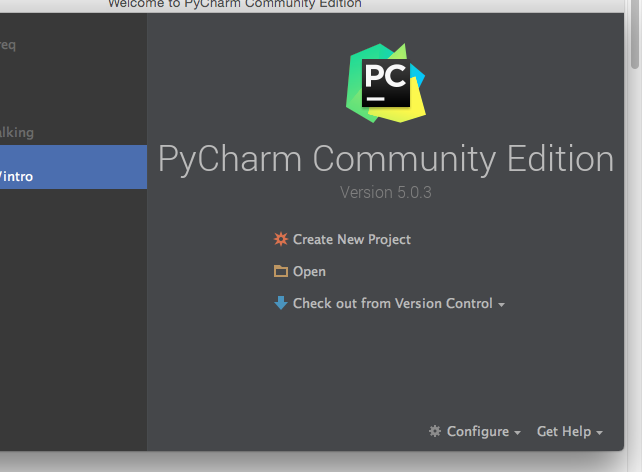
Open the example project
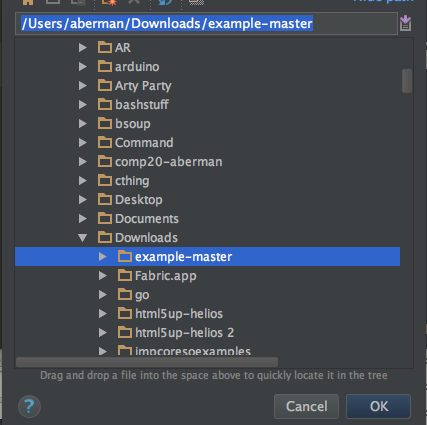
In the left side-bar, double-click test.py
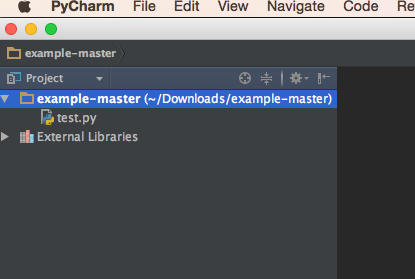
Go to the menu bar and, from Run, select Run…
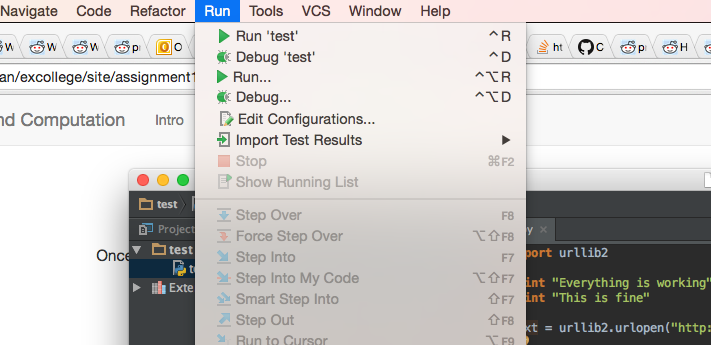
In the window that comes up, select test.
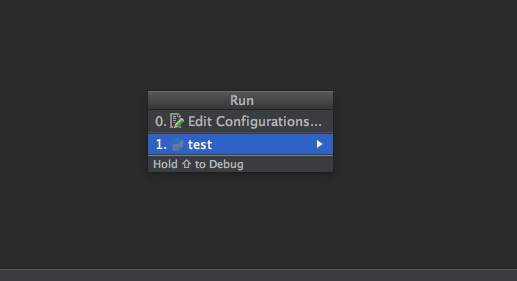
Two things should happen: a triangle icon (play button) will turn green in the top right corner of the text window, and a box will appear on the bottom of the window.

The box on the bottom of the window will contain instructions. Follow those instructions, and you will be done with the assignment.